Call us at 1-888-826-6342

| Quantity | Price each |
|---|---|
| 1-4 | $866.55 |
| 5-9 | $849.22 |
| 10-24 | $823.22 |
| 25-49 | $805.89 |
| 50-99 | $788.56 |
| 100+ | $771.23 |
Edit these specs to order a different model. Not all combinations are valid. Options compatible with previous selections will be in bold.
*Highlighted options are not compatible. Please select a different combination.
The iServer 2 virtual chart recorder offers an intuitive way to collect and display live sensor readings through a web-based user interface or by integrating the device into an existing Omega Link Ecosystem.
The iServer 2 probe variant is packaged in a rugged, compact, stainless-steel housing designed for industrial applications and comes in variants that support different Omega Link Smart Probe types:
M12 Smart Probe Variants| Part Number | iS2-THB-B | iS2-THB-ST | iS2-THB-DP |
|---|---|---|---|
| Screen | No Display | Display | Display |
| Sensor Type | Probe | Probe | Probe |
| I/O | No Relay, No DIO | Relay, DIO | Relay, DIO |
| Power | AC to 12 VDC Adaptor | AC to 12 VDC Adaptor | AC to 12 VDC Adaptor,PoE |
The iServer 2 web UI offers a myriad or configurable features to ensure the device operates at the preferred user preferences. Configurable features include selective data extraction, measurement and device traceability, local alarms, and adaptive transmission rates. Live charting provides real-time readings of probes attached to the iServer 2 unit.
The iServer 2 features 2 configurable digital I/O and relay ports(Standard and Deluxe models only). These can be used for a myriad of applications including driving relays or physical alarms. The iServer 2 can also be utilized as an edge controller, with autonomous independent decision-making capabilities to generate local alarms or provide control outputs based on sensor inputs.
A fully configurable alarm system is available in the web UI to create events and thresholds that will trigger a notification should those scenarios be met. A modern notification system allows users to be notified via email or text.
The iServer 2 is simple to install and use, and features Omega’s iServer technology that requires no special software except a web browser. The iServer 2 connects to an Ethernet Network with a standard RJ45 connector and uses TCP/IP or Modbus TCP protocols to communicate. It is easily configured with a simple menu using a web browser and is password protected. From within an Ethernet LAN, the user simply types the hostname or IP address in any web browser, and the iServer 2 provides a webpage with the current readings.
The iServer 2 is great for monitoring temperature in applications such as clean rooms, computer rooms, HVAC systems, hospitals, laboratories, semiconductor fabs, electronic assembly, warehousing, museums, manufacturing, farm animal shelters, greenhouses, pharmaceutical, food processing and storage, and many more.
The iS2-THB-DP variant of the iServer 2 both offer a Power over Ethernet (PoE) feature that provides the device with sufficient power to operate when connected to a PoE Injector or router that supports Power over Ethernet.
The iServer 2 will continue to collect data for 96-hours when powered by a standard 9 Volt alkaline backup battery (included). A failure on the Ethernet network will not interrupt data recording.
Important Note: A fully charged 9-volt battery will allow the iServer 2 to continue logging up to 10,000 data points for a period of 96 hours. When the 10,000 logged data points have been exceeded while running on the backup battery, the oldest logged data point on the Smart Probe will be overwritten starting from the oldest data point saved on the Smart Probe. A logging interval of at least 35 seconds or longer will prevent the overwriting of data during the 96-hour period the battery is in use.Omega Link compatible devices, such as the iServer 2, can be added to an existing Omega Link Ecosytem to provide data anytime, anywhere, through the Omega Link Cloud. The following Omega Link Smart Probes are supported:
| Part Number | Description |
|---|---|
| SP-003/SP-004 | Temperature, Humidity, Barometric Pressure, Dewpoint, Humidex, and Heat Index Smart Probe with discrete I/O |
| SP-005 | Temperature and RTD Smart Probe |
| SP-006 | Pressure Monitoring and Control Smart Probe |
| SP-010 | Load Cell Smart Probe |
| SP-014 | Process Monitoring Smart Probe |
| SP-016 | Heat Flux Smart Probe |
View the full list of Omega Link Smart Probes.
Important Note:The use of additional Omega Link Smart Probes will require a firmware update of the Smart Probe. The iServer 2 web interface is capable of downloading and updating the firmware of any Smart Probe that is compatible with the iServer 2.Dual probe functionality can be enabled on the iServer 2 when two Omega Link Smart Probes are connected to the iServer 2 using an Omega M12-MT-079-2F Y-splitter cable, sold separately. An iServer 2 firmware upgrade to the latest version is required to enable dual probe functionality. A firmware upgrade video tutorial is available here and a PDF guide is available in the Manuals & Downloads section of this product page. Refer to the full list of compatible Omega Link Smart Probes in the Accessories section.
CAL-3 is available for iServer 2 M12 Models for temperature and humidity only by ordering the SKU’s below. For Barometric Pressure or additional calibration requirements, please contact Omega.
Available input ports will vary by iServer 2 model.
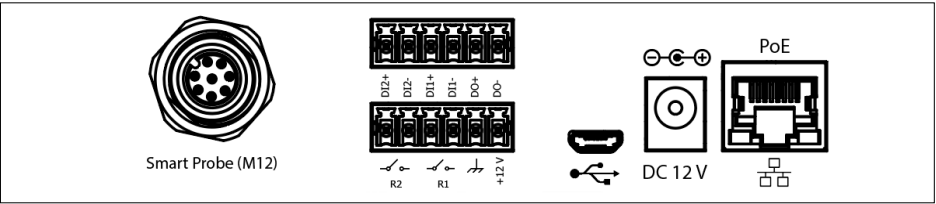
| Sample Rate | 4 Active Sensor |
|---|---|
| 1 second (max) | 2 years |
| 5 seconds | 12 years |
| 10 seconds | 20 years |
For full SP-003-1 specifications, navigate to the full product page of SP-003-1.



